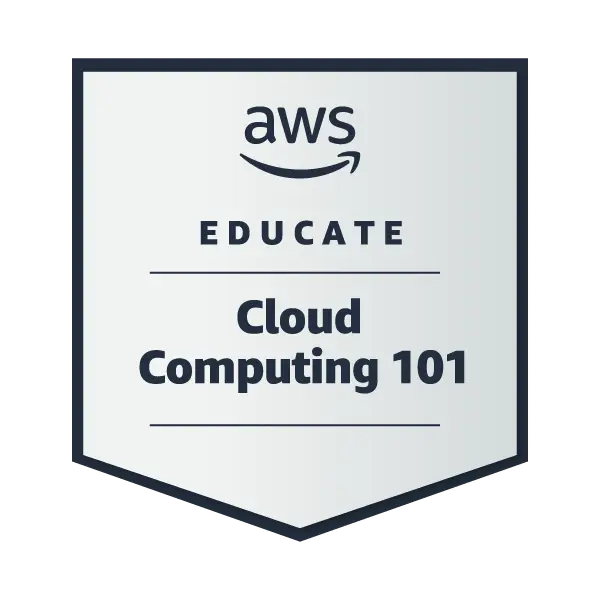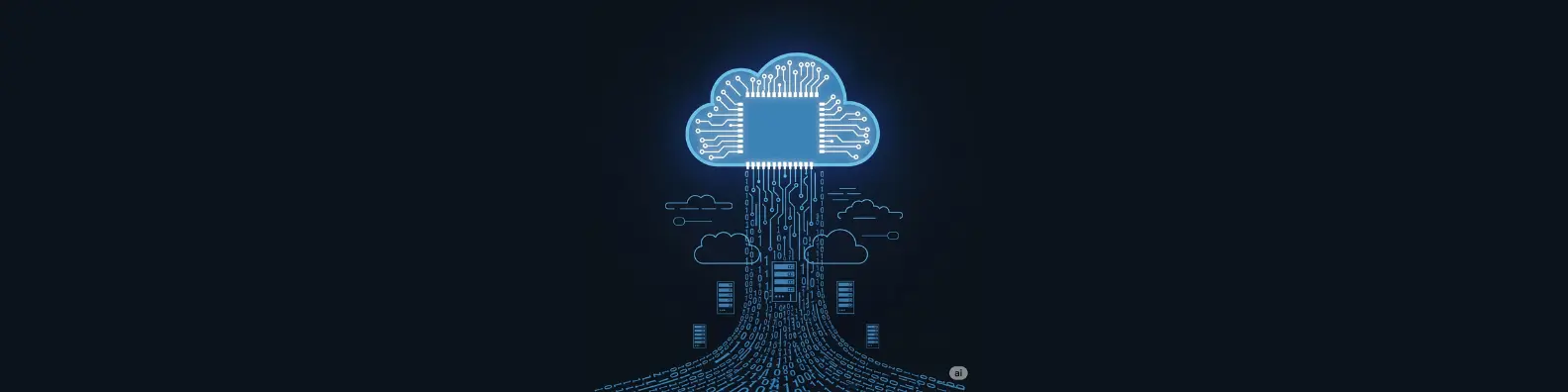
AWS Educate Badges
Date Published: 29/07/2025
Topics: Cloud Computing AWS
A recount of my experience using AWS Educate, a beginner-friendly platform for learning cloud computing and AWS services. This page follows my journey through various courses and hands-on exercises that helped me build practical skills and understand core cloud concepts. Each badge earned marks a step forward in exploring how AWS powers modern technology in real-world settings.